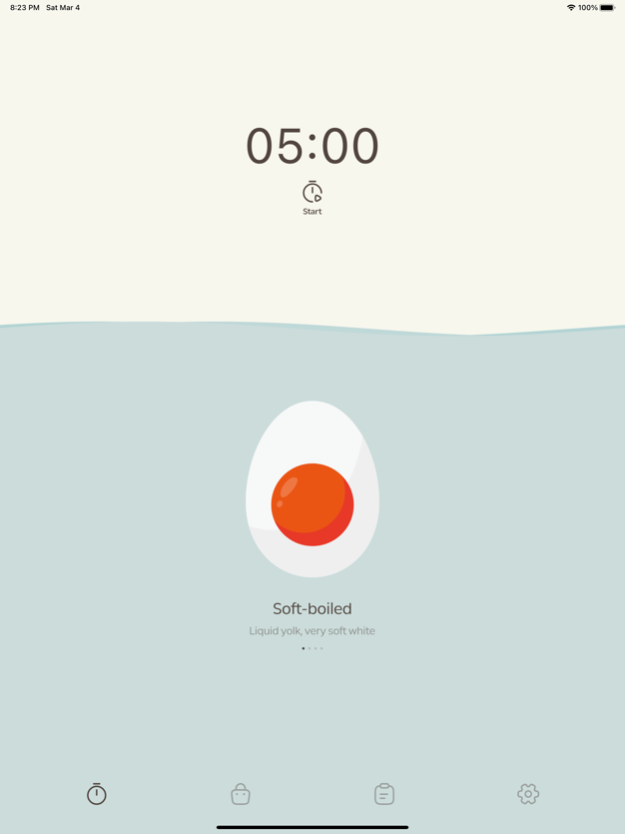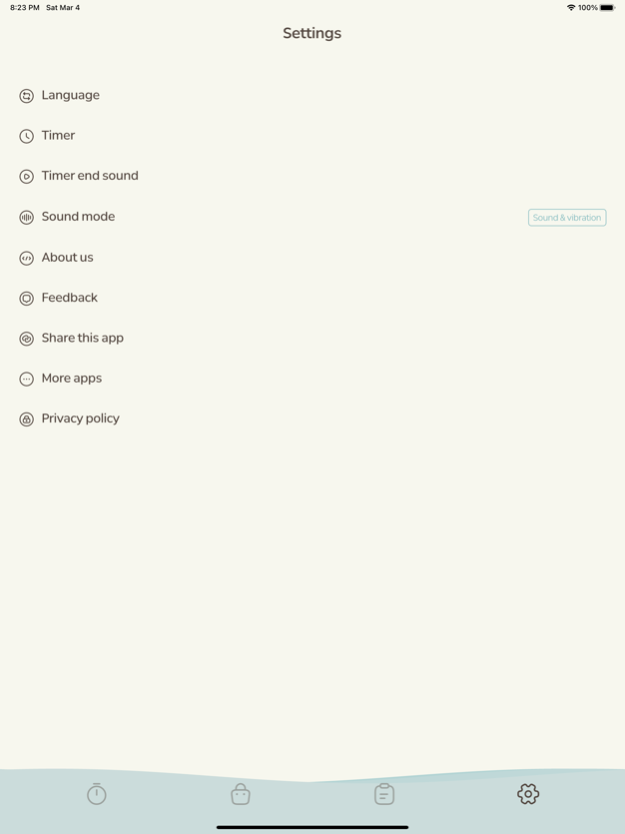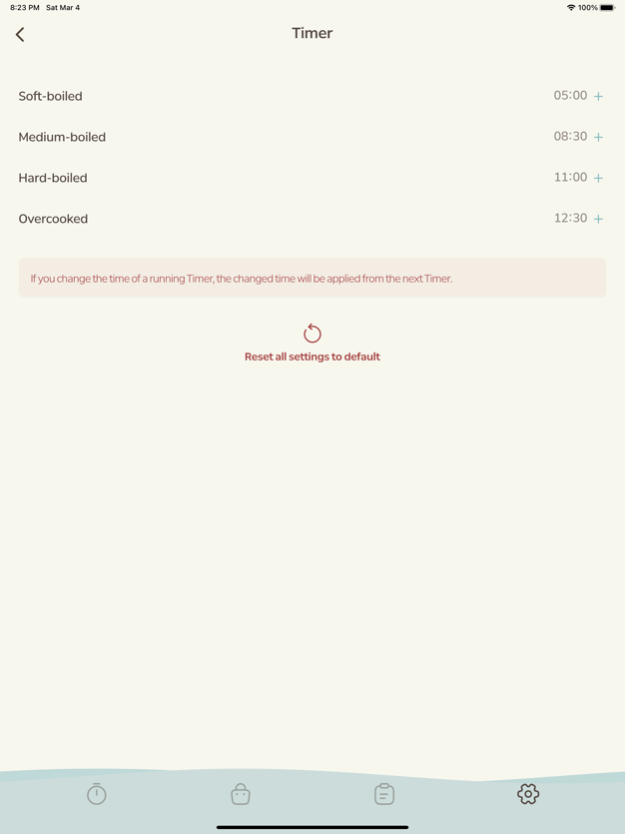eggry : Egg Timer 1.1.4
Continue to app
Free Version
Publisher Description
With the eggry : Egg Timer, anyone can now easily and conveniently boil eggs in the desired condition.
The eggry app has a total of four a boiled Egg Timer modes : soft-boiled eggs with liquid yolk, medium-boiled eggs with jammy yolk, hard-boiled eggs with attractive almost firm but moist yolk, hard-boiled eggs with firm and dry yolk.
The four preset cooking cycles at the Timer were tested and set by the Ravit Team. As a matter of fact, the cooking time may vary slightly depending on the user's kitchen environment (pot material and fire intensity).
1. Click the 'eggry : Egg Timer' icon and open the app.
2. Please make sure to allow app push notifications. If you allow it, you will receive a push notification at the end of a cooking cycle even when the app screen is turned off.
3. Note that the ingredients, recipes and small tips in the menu.
4. Are you ready to boil delicious eggs?
5. Easily cook delicious eggs using the cooking cycle preset in eggry.
6. After testing with eggry, set the duration of the cooking cycle in the timer settings menu to suit your cooking environment.
7. At last, the 'aggry : Egg Timer' program has been completed just for you.
8. Boil delicious eggs right now with eggry!
It's convenient to change the push notification sound, vibration and silent settings in the eggry settings menu to suit your environment.
If you have any questions, please send an email to help@ravit.team.
Mar 20, 2023
Version 1.1.4
Error correction and usability improvement
About eggry : Egg Timer
eggry : Egg Timer is a free app for iOS published in the Health & Nutrition list of apps, part of Home & Hobby.
The company that develops eggry : Egg Timer is Youngmin Jeong. The latest version released by its developer is 1.1.4.
To install eggry : Egg Timer on your iOS device, just click the green Continue To App button above to start the installation process. The app is listed on our website since 2023-03-20 and was downloaded 0 times. We have already checked if the download link is safe, however for your own protection we recommend that you scan the downloaded app with your antivirus. Your antivirus may detect the eggry : Egg Timer as malware if the download link is broken.
How to install eggry : Egg Timer on your iOS device:
- Click on the Continue To App button on our website. This will redirect you to the App Store.
- Once the eggry : Egg Timer is shown in the iTunes listing of your iOS device, you can start its download and installation. Tap on the GET button to the right of the app to start downloading it.
- If you are not logged-in the iOS appstore app, you'll be prompted for your your Apple ID and/or password.
- After eggry : Egg Timer is downloaded, you'll see an INSTALL button to the right. Tap on it to start the actual installation of the iOS app.
- Once installation is finished you can tap on the OPEN button to start it. Its icon will also be added to your device home screen.